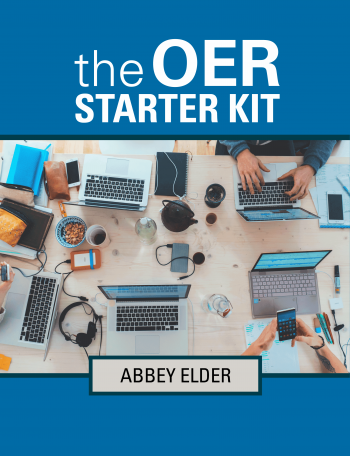Creation Tools
Platforms & Tools:
- Pressbooks- "Easily create e-books, typeset PDFs, and web books. Choose from professionally designed book themes. One button publishing." Free and priced options.
- OER Commons- Links to the authoring platform from OER Commons. Use Module Builder to create interactive content or Open Author to create course materials using text, files, images, etc. You will be prompted to set up an account to use this platform.
- Softchalk | Resource/help page- Can be used to create interactive tutorials and mash up text/media.
- Google Drive | Google Drive Help- Drive allows you to create web-hosted documents, presentations, forms etc. USC provides access to Google apps, including Drive.
Video Editing & Storage
- ScreenPal | Tutorials- Easily record and edit videos of action on your computer screen.
- Youtube | How to upload- The place to upload and store videos for viewing.
Photo Editing
Authoring and Licensing Resources
The OER Starter Kit- This starter kit from Iowa State University Digital Press has been created to provide instructors with an introduction to the use and creation of open educational resources (OER).
More Resources
- Open WA Attribution Builder - Helps create proper attribution/citations when using and adapting OER content.
- Customizing and Authoring Content - From Affordable Learning Georgia, a guide to adapting OER. Includes licensing and accessibility info.
- Best practices for attribution from Creative Commons - Includes helpful examples of proper attribution of content with Creative Commons licenses.
Creative Commons provides information on ways to legally share your online resources. Look here for information on the license to use when licensing your own material or citing someone else's material in your course.
All Creative Commons licenses have many important features in common. Every license helps creators retain copyright while allowing others to copy, distribute, and make some uses of their work — at least non-commercially. Every Creative Commons license also ensures licensors get the credit for their work they deserve. Every Creative Commons license works around the world and lasts as long as applicable copyright lasts (because they are built on copyright). These common features serve as the baseline, on top of which licensors can choose to grant additional permissions when deciding how they want their work to be used. From: https://creativecommons.org/licenses
Accessibility Resources
- University of Georgia Accessibility Resources - Includes a helpful list of questions about accessibility.
- BC Campus OpenEd Accessibility Toolkit - Addresses the needs of users with limited vision or other disabilities in accessing your OER
Attribution
This page was adapted from Portland Community College Library's Open Educational Resources: Create guide by Jen Klaudinyi, licensed under CC BY-NC 3.0 US.