Indexed Databases
Indexed databases are ones in which subject headings/topics (or other terms) have been manually applied to each individual citation. This is in addition to any keywords an author may have chosen - and may not seem related to those keywords. In addition to using keywords, it's important to look for subject headings related to your search terms. Adding them to your search will increase your retreival of appropriate materials. Many databases also "map" the terms you use to the most appropriate subject heading (sometimes in unexpected ways).
Recommended: Use a combination of keywords and subject headings to find all related articles or materials.
See Indexed Examples for tips on searching individual indexed databases.
Searching Tips
Steps to using subject headings
- Find the subject headings that match your terms by using the Thesuarus or Subject look up options
- Combine similar keywords and subject headings with OR
- Combine different subjects with AND
Use phrase searching sparingly, in some databases it may turn off the automatic mapping (e.g. PubMed).
See Using a Thesaurus for additional searching tips.
Example of a Thesaurus "hierarchy" tree (from PubMed)
- Selected term: Climatic processes
- Broader term: Ecological and environmental phenomena
- Narrower terms: Air movements, Cyclonic storms, etc.

Search options may include:
- Explode: Include all narrower terms when searching for the selected term
- Related terms: Similar terms, but not contained within that hierarchy
EBSCO Hints
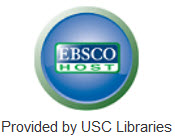 Most EBSCO databases are indexed and the Thesaurus is in the upper navigation bar. The Thesaurus is in a list format with the selected term first, then the broader term, followed by narrower and related terms.
Most EBSCO databases are indexed and the Thesaurus is in the upper navigation bar. The Thesaurus is in a list format with the selected term first, then the broader term, followed by narrower and related terms.
Additionally, Subject Terms are linked from individual citations. Also, Boolean terms are also stop words and ignored within a phrase.
Examples of indexed EBSCO databases include: Abstracts in Social Gerontology, Ageline, Business Source Complete, Communication Source, and Library and Information Science Source
See Indexed Examples for additional searching tips on EBSCO indexed databases.
ProQuest Hints
 Many (but not all) of the ProQuest databases are indexed. For those that are, a Thesaurus will be found under Advanced Search. Search for terms included in the thesaurus. Click on a selected term a second time to view the hierarchy tree when available.
Many (but not all) of the ProQuest databases are indexed. For those that are, a Thesaurus will be found under Advanced Search. Search for terms included in the thesaurus. Click on a selected term a second time to view the hierarchy tree when available.
Note: If more than one Thesaurus is listed, then you are searching across multiple databases; the list includes the ProQuest thesauri used by individual databases underlying that search. Use the non-indexed databases search strategy.
Selecting Subject heading - SU from the drop-down menu in Advance Search will offer a Look up Subjects option; however, this does not give the same search flexibility as using the thesaurus.
Examples of ProQuest indexed databases include: ABI/INFORM Collection, Alt-Press Watch, EconLit, and Political Science Database
See Indexed Examples for additional searching tips on individually indexed ProQuest databases.